Hello dear friends, today we will talk about the very best service Seva Sindhu English Portal by the Government of Karnataka. If you want to get complete information about it, then read this article completely.
In this article we talk about Seva Sindhu Service Plus, Seva Sindhu Registration 2023, App Download, e-pass, Auto Driver 500 Application From Covid-19 etc.

Seva Sindhu Karnataka Govt.
The web portal has been launched by the Government of Karnataka, whose main objective is to make the residents of Karnataka reach the benefits of government schemes directly to them. Seva Sindhu English has been linked to a variety of government facilities and departments to enable whiskey benefits to more Karnataka residents.

Seva Sindhu Service Plus 2023
Through Seva Sindhu Service Plus, the Government of Karnataka has been integrated with various Government Services such as Bangalore One, Citizen Service Center, CSC Center, Karnataka Van Atalji Jana snehi Kendra and Bapuji Kendra. Its main objective is to bring the services of all the departments on a single platform so that The people of Karnataka can benefit directly from this and they can be saved from any trouble.
Seva Sindhu Portal
The main objectives of Seva Sindhu are to make government services cashless, paperless and provide home delivery service. Its main objective is to simultaneously provide and deliver government services to the citizens in an accessible, low cost, accountable and transparent manner.

Seva Sindhu Service Plus web portal has been launched to make home access service delivery hassle-free and free from various complicated procedures in less time through Seva Sindhu Portal.
| Portal | Seva Sindhu ಸೇವಾ ಸಿಂಧು |
| Launched by | Mr. B.S. Yediyurappak, CM Karnataka Government. |
| Beneficiaries | Citizens of Karnataka state. |
| Objective | Providing different services through online |
| Website | https://sevasindhu.karnataka.gov.in |
| Helpline | 080-22236698, 9449863214 |
Seva Sindhu App Dwonload
Talking about Seva Sindhu app download, till now no particular app has been launched by the Government of Karnataka. Sewa Sindhu is a web portal that means you can get these features in your mobile phone and desktop through internet browser. For this, you do not need to download any separate Seva Sindhu Apps, you will get complete information through this portal.
Benefits
Through this portal, you are going to get various types of benefits by the Government of Karnataka because this portal has been prepared very easy and understandable for the people, so let’s know what are the benefits of Seva Sindhu web portal.
- Online application form can be submitted through Seva Sindhu Service Plus Portal for different types of services of different offices.
- Certificate distribution of application forms will be given at home.
- No need to go to government offices.
- Verification facility through Digi Locker.
- Having a digilocker does not face any problems in uploading documents as government documents are already available in digilocker.
- Link with Aadhar Card.
- Benefit of facilities in less time.
- Reduction in corruption from Seva Sindhu Karnataka.
- Freedom from wandering in government parts.
- Transparency in government processes.
- Service center facility is available in every village so that Seva Sindhu Service Plus can be availed easily.
- Free helpdesk facility has been provided for Seva Sindhu.
- The complete facility information can be obtained at the gram panchayat level.
Services Center Available At Seva Sindhu
Service center has been made available for Seva Sindhu Service Plus in all the districts of Karnataka State, in which a list of kiosk centers available under all taluks of the district has been given in which the name and mobile number of the authorized person of the kiosk center along with their address is available in the Seva_Sindhu Service Plus website. All the facilities of Seva Sindhu Service Plus can be availed easily by contacting. This facility is very important as it is available at Taluk level.
if you want to know about your service center than click here https://sevasindhu.karnataka.gov.in/Sevasindhu/Servicecenters
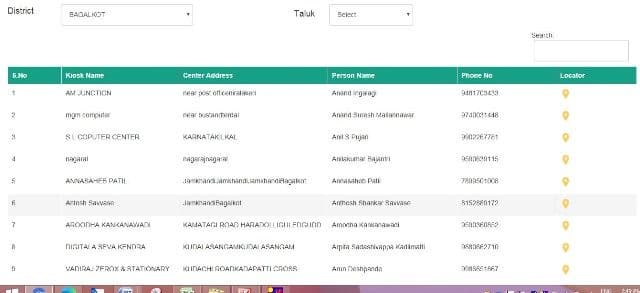
Registration Process at Seva Sindhu Portal 2023
To register on the official website of Seva Sindhu, we have to follow the following steps step by step – :-
1) Go to official website of Seva Sindhu.
first of all go to official website of Seva Sindhu portal https://sevasindhu.karnataka.gov.in/.
If you go to the official website, you will see this type of home page.

2) Click New Users Register Here.
As soon as we go to the official website of Seva Sindhu, we will see the option of New User Registration at the bottom, on which we have to click.

3) Enter Aadhaar Number to continue with DigiLocker.
As soon as we click on New User Register Here, we will see the window of Digi Locker where enter your 12 digit Aadhar card and press the Next button.

4) Enter OTP Number
Enter the Aadhaar number in Digi Locker, on our Aadhaar registered mobile number, a four-digit OTP will be received, which we will have to fill and click on the Continue button.
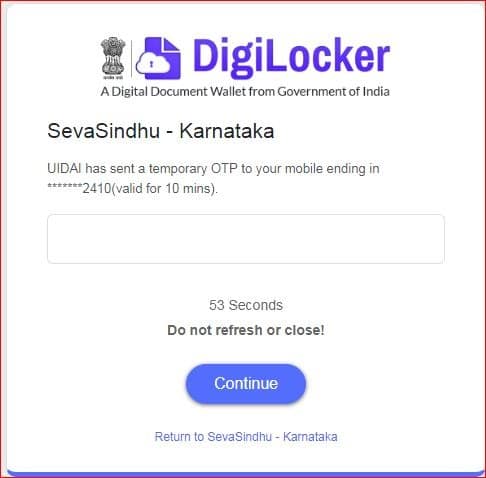
5) Click Allow Button.
Now Seva Sindhu will get permission from you to get the documents available in your digi locker, for this you will see various options and finally you have to click on the allow button. As you can see in the picture below, all those services will be accessed through the Seva Sindhu Portal.
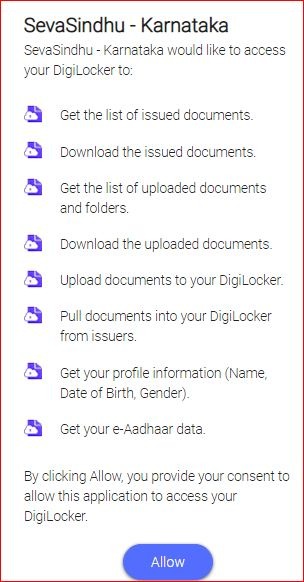
6) Create Login Detials
Now create your user id and password by entering your email id as well as mobile number, through this id password you will be able to login to Seva Sindhu Portal. After entering the captcha code by entering the email id and mobile number, press the submit button.
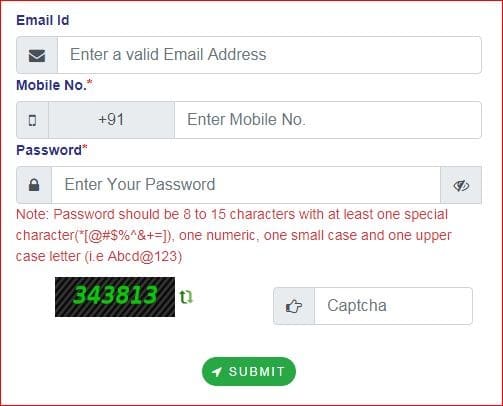
7) Verification.
Now we will get OTP on the given mobile number for verification, as well as OTP will come on our email id, we have to fill both OTP here.
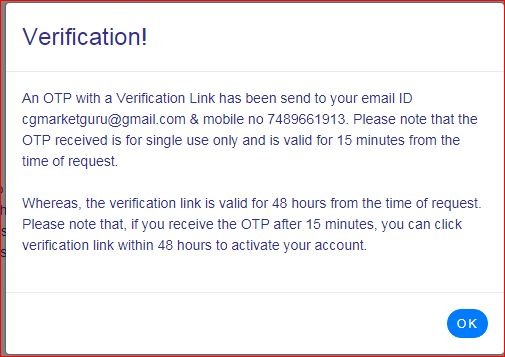
8) Click on Validate Button.
After filling the OTP, we have to click on the Validate button and keep in mind that we have to validate the OTP received in the email id and the OTP received in the mobile number within 15 minutes otherwise it will expire.
9) Successfully Registered on Seva Sindhu Portal
After successfully passing both the OTPs, we will see the message that you have successfully registered, it means that you have been registered in the Seva_Sindhu English Portal and you can login and submit the application form for your respective government schemes and services online.

Procedure Login On Seva Sindhu Portal
Online Application Form for Seva Sindhu Portal
To login to the Seva Sindhu portal and fill the online application form, we have to follow the procedures given below, so let’s move towards the Seva Sindhu portal.
1) Goto Offical Website Seva Sindhu Web Portal.
To login to the Seva Sindhu portal launched by the Government of Karnataka, we have to visit the official website sevasindhu.karnataka.gov.in of the portal.
2) Click on Registered Users Login Here.
As soon as you go to the official website of SevaSindhu, you will see the option of registered user login here at the bottom on which we have to click.

3) Enter Your ID and Password.
Now we have to login using our email id and password, remember that we will use the same email id and password that we created at the time of registration, enter the correct password and fill the capture below and click on the submit button.

4) Select Apply for Services.
After logging in, we will see the Service Plus website of Seva Sindhu in which we will see the option of apply for services under the menu in which we have to click.

5) Select View All Available Services.
Now we will see the option of View All Available Services, which can be applied for the facility of various government departments issued by the Government of Karnataka as soon as it is clicked.
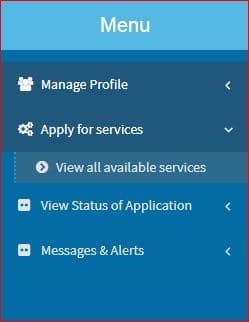
6) Select Your Services.
Now we have to select the service as per our requirement, here information has been given about all the various services and departments of the Government of Karnataka, for example Taxi Driver 5000 application form (disbursement of cash relief to auto rickshaw drivers taxi drivers and Maxi cab drivers for covid-19).

7) Taxi Driver 5000 Application Form.
Here we will now fill the Seva Sindhu Taxi Driver Five Thousand Application Form, similarly you can also fill the online application form of other services.
disbursement of cash relief to auto rickshaw drivers taxi drivers and Maxi cab drivers for covid-19
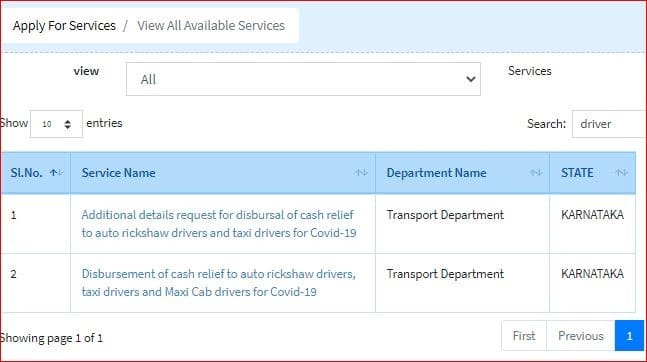
8) Fill Applicant Details.
Now we are seeing the online application form for various services available in Seva Sindhu in which we have to first fill the details of the applicant in which fill the applicant’s name as per aadhar card, aadhar card number, current address, district, taluk mobile number and category’s All the information has to be filled correctly, keep in mind that all these information should be filled only in English language.
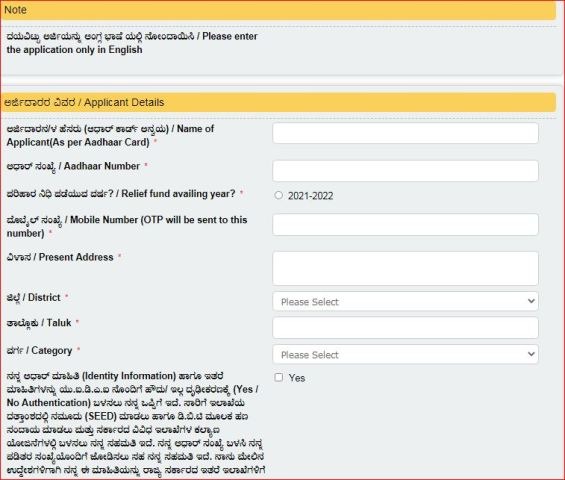
8) Fill Driving License Details.
Now we have to fill the information related to driving license in which driving license number, driving license class, your name in driving license, driving license validity and driving license batch have to be filled.

9) Fill The Details of Vehicle.
Now we have to fill our vehicle related information in this part like vehicle number, vehicle chassis number only last 5 digits, your name as per RC and seating capacity information we have to fill in this part.

10) Fill Bank Details.
Now we have to fill the information of our bank account, in which your name, bank name, branch name, branch IFSC code and your bank passbook account number etc. are correctly filled in your bank account.

11) Declaration.
You will see the part of the declaration at the end in which we have been informed about some rules related to the service, where you will click on the Yes option.

12) Submit.
After filling all the information asked in the Seva Sindhu online application form correctly, you will see the option of submit button in the last, on clicking this, our application will be submitted to the concerned department through Online Seva Sindhu.
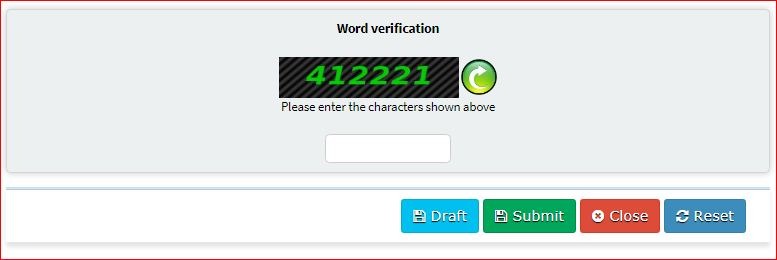
Seva Sindhu Taxi Driver 5000 Application Form
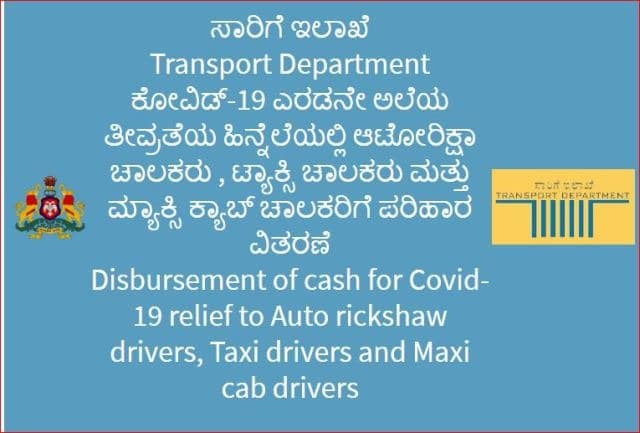
- Goto official website.
- Click on “Disbursement Of Cash Relief To Auto-Rickshaw Drivers & Taxi Drivers For COVID-19”
- Fill the all necessary information on Application form.
Track Your Application Status at Seva Sindhu Portal
If you want to know the status of your application, then you have to visit the official website sevasindhu.karnataka.gov.in where you will see the option of Track Your Application Status above which we have to click, as soon as we click, a new window will open.

https://serviceonline.gov.in/karnataka/citizenApplication.html
Now we will see two types of options, first through application reference and second through mobile OTP, now you can check your application status through both these mediums, after filling your application’s reference number, fill the captcha code and press on the submit button as follows You can check your application status
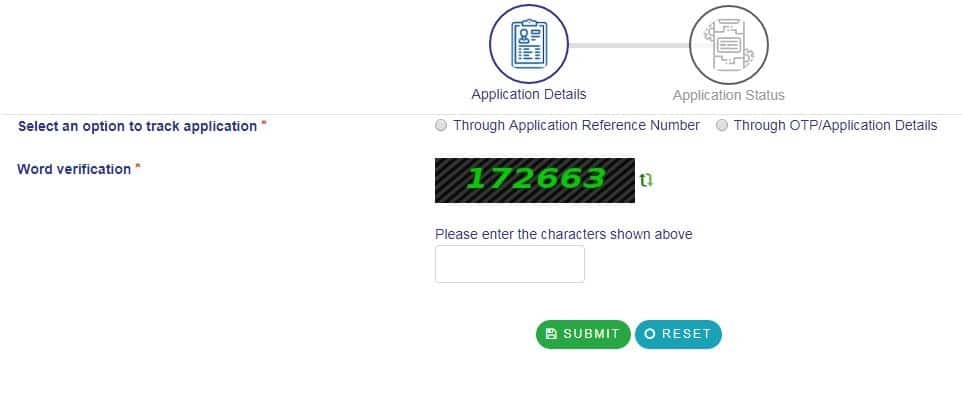
Departmental Reports Dashboard – OVERALL SERVICE USAGE REPORT
- Goto the official website sevasindhu.karnataka.gov.in of Seva Sindhu Web Portal.
- Now you can see the home page.
- click on reports dashboard.
- Select the department.
- Select the service name.
- Select the location name.
- Now Finally you can see the The reports on your computer screen.
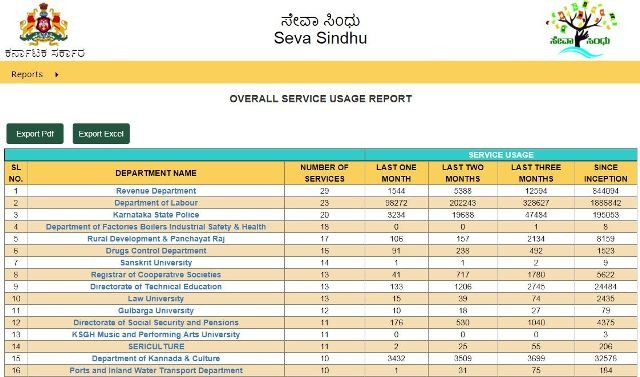
Download Sindhutva Praman Patra
- Goto official website sevasindhu.karnataka.gov.in.
- Now you can see Home Page.
- click on apply for sindhutva praman Patra.
- Now enter your mobile number.
- Click on generate OTP
- Enter the OTP.
- Click on submit Button.
- Enter required information in this application form.
- Upload all the important documents.
- Finally click on submit Button.

Request For Disbursement Of Cash Relief To Barber & Washerman For Covid-19
- Goto the official website sevasindhu.karnataka.gov.in of portal.
- Click on additional details request for disbursement of cash relief to Barber and washerman for covid-19.
- Enter the application reference number.
- Now click on the declaration.
- Enter the captcha code.
- Click on submit Button.
Download User Manual – Covid-19 – One-time financial assistance to Chammaras Leather artisans-English.pdf (karnataka.gov.in)
Application For 11 Categories Of Un recognized Workers
- Visit on official website sevasindhu.karnataka.gov.in of SevaSindhu Portal Government of Karnataka
- Click on the application for 11 categories of unrecognized workers to avail of Rs 2000 as one-time compensation due to the second wave of covid-19.
- Click on proceed to apply
- Now application form in front of you must have to enter the following details –
- Fill the 12 Digit Aadhar Card Number.
- Enter Your Name according to Adhaar Card.
- Enter Your Date of birth as Aadhaar Card.
- Enter Your Age.
- Select Your Gender.
- Select Your Religion.
- Select Your Caste.
- Enter Your Mobile number.
- Fill Address Details.
- Select Your District.
- Select Your Taluk.
- Enter Your Post Office Pin code.
- Ente Your BPL Ration Card number.
- Entery Your BPL Ration Card Holder Name.
- Select Gender of BPL Ration Card Holder.
- Enter Date of birth.
- Type of occupation
- Enter Establishment address.
- Fill Account details etc.
- Click on the declaration.
- Enter Your Additional Details.
- Enter Captcha Code.
- Click on submit.
Download User Manual For – Application for 11 categories of Unorganized workers-english.pdf (karnataka.gov.in)
Apply For Family ID/New NPHH (APL) Ration Card at Seva Sindhu Portal
- Visit on official website sevasindhu.karnataka.gov.in of the Seva Sindhu .
- Click on Application for Family ID/New NPHH (APL) Ration Card.
- Enter the following information in Application Form.
- Enter Your 12 Digit Aadhar Number.
- Enter Your Name according to Aadhaar Card.
- Enter Your Date of birth according to Aadhaar Card.
- Enter Year of birth according to Aadhaar Card.
- Please Enter Your Gender.
- Enter Your Mobile number Registered with Aadhaar Card.
- Enter Your Post Office Pin code.
- Enter Enter Your Occupation
- Also Menstion Your Sub occupation.
- Finally Fill Your Address details etc.
- Now upload all the required documents
- Check on the declaration.
- Enter the captcha code.
- Click on Submit Button.
One Time Financial Assistance To Chammaras/Leather Artisans
- Visit on sevasindhu.karnataka.gov.in .
- Click on covid-19 one-time financial assistance to chammaras/leather artisans.
- Now You Can See application form.
- Now enter the following details:-
- Fill Your 12 Digit Aadhaar Card Number.
- Now Enter Your Name as per Aadhaar Card.
- Enter Your Mobile number.
- Enter Your Email-ID Address.
- Enter Your Age.
- Select Your Caste.
- Also mention Sub caste of Applicant.
- Select Your Gender – Male, Female or Others.
- Now Fill You Annual income.
- Fill Address Detials of Applicants.
- Choose your Country.
- Choose Your State.
- Choose your District.
- Enter Your Post Office Pin code.
- Fill Your BPL Ration Card Number.
- Enter Your All Members Name in Ration Card.
- Now Enter your Bank name as per Passbook.
- Enter Your Bank account number as per Passbook.
- Enter Your Branch name as per Passbook.
- Enter IFSC code as per Passbook.
- Now fill Captcha code
- After that, you have to tick on the declaration
- Now you have to click on submit
Resident Certificate Application Form at Seva Sindhu Portal
Friends, if you are a resident of Karnataka and you want to make a residence certificate, then you have to fill the online application form in SevaSindhu for this.
Services Available at Seva Sindhu English Web Portal
- Agricultural Marketing Department
- Animal Husbandry and Veterinary Service
- Ayush Department
- Backward Classes Welfare Department
- Bangalore Development Authority
- Bangalore Electricity Supply Company
- Bangalore Metropolitan Transport Corporation
- Bangalore North University
- Bruhat Bengaluru Mahanagara Palike (BBMP)
- CADA Directorate
- Cauvery Niravari Nigam Limited
- Chamundeshwari Electricity Supply Company Limited
- Chief Minister Relief Fund
- Collegiate Education
- Commerce And Industries Department
- Commercial Taxes Department
- Davangere University
- Department of Electrical Inspectorate
- Department of Electronics, Information Technology, Bio Technology and Science & Technology
- Department of Factories, Boilers, Industrial Safety and Health
- Department of Fisheries, Karnataka
- Department of Handlooms and Textiles
- Department of Industrial Training and Employment
- Department of Mines & Geology
- Department Of Public Instruction
- Department of Stamps and Registration
- Director of Public Libraries
- Directorate of Municipal Administration
- Directorate of social security and pensions
- Drugs Control Department
- Election Commission
- Empowerment of Differently Abled and Senior Citizen
- Energy Department
- EXCISE DEPARTMENT
- Food And Civil Supplies Department
- Forest, Ecology and Environment Department
- Government Tool Room & Training Centre
- Gulbarga Electricity Supply Company Limited
- Gulbarga University
- Health And Family Welfare
- Higher Education Department
- Horticulture Department
- Housing Department
- Hubli Electricity Supply Company Limited
- Information and Public Relations
Caste Certificate Application Form at Seva Sindhu Portal
If you want to get caste certificate made online in SevaSindhu portal then you have to go to the official website of seva sindhu english for this.
Income Certificate Application Form at Seva Sindhu Portal
If you want to get income certificate made online in SevaSindhu portal then you have to go to the official website of Seva Sindhu for this.
Also Read :
1)Farmers of Bihar gets an opportunity to grab high quality seeds at cheap prices through a welfare initiative by the govt. of Bihar. Name of the initiative is the BRBN ( Bihar Rajya Beej Nigam ). To know more about it check out the infokendra portal.
2) Do you know about edistrict UP | UP edistrict Registration 2023.
- Tally erp 9 notes in english pdf free download with examples, GST Voucher Entry
- RSETI Training Center List 2023 [Rural Self Employment Training Institute]
- Baroda Swarojgar Vikas Sansthan BSVS RSETI
Friends, how did you like Seva_Sindhu Service Plus information, do tell us by commenting below, if you liked any, then go to our home page and ring the red bell and join our telegram channel

Can i speak to the admin of this website?
ji ha, please contact on email.
Wow great content . thank you for sharing this amazing post.